

 |
 |
ICC Home / Members / Meetings / Peer Support / Documentation / Projects
IM Usage for Computer Support:Return to IT/SA Services Documentation Home |
Lync is the current recommended IM client:IFAS has moved to centralized Lync for its official IM solution. Complete documentation is available on the IT Wiki. UF still runs a Jabber service, however, and the previous documentation for that is left below in case anyone is interested. Legacy documentation for UF Jabber:Overview:Currently, IFAS does not operate its own Instant Messaging service. The ICC has discussed the matter of IM usage for computer support and the consensus seems to be that use of the UF Jabber server makes the most sense due to the fact that the server is local to our system and the contact information is simply "gatorlink@ufl.edu". There are several good Jabber clients available: Exodus and Gaim being two of those. Gaim has the advantage of handling multiple platforms such as AIM. Yahoo, MSN, etc. in addition to Jabber. Usage:In order for IM to be successful for intercommunication we must all get into the habit of running a Jabber client at startup. In general, clients can set configured to do this by placing a shortcut in the "Programs > Start Up" of an individuals profile. Configuration:Exodus: Installation and configuration information for Exodus is available from CNS. Gaim: Note: GAIM is now called pidgin. I was able to uninstall GAIM and install pidgin w/o any configuration changes necessary. I will enter more details after I have played with this a while. (23 May 07) In order to come quickly up to speed with Gaim you may want to checkout the excellent documentation for Using GAIM on the Rutgers Network as well as the Gaim FAQ page. For configuration and use, you may follow the Rutgers documentation while substituting our Gatorlink usernames for their "NetID" and "ufl.edu" in place of "rutgers.edu". Installation is straight forward. An example user account configuration is shown below. 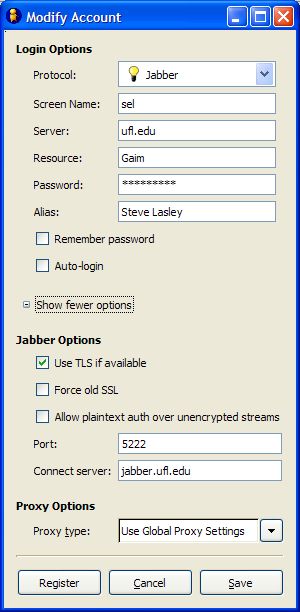
|
last edited 20 March 2012 by Steve Lasley